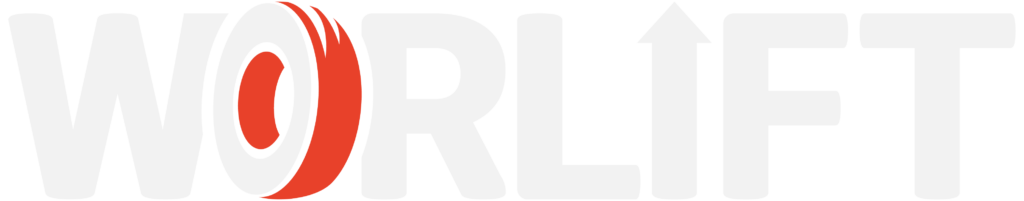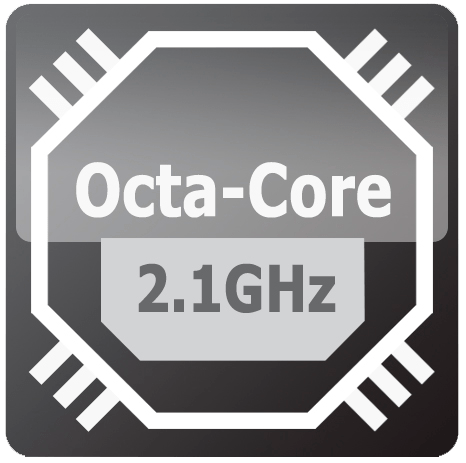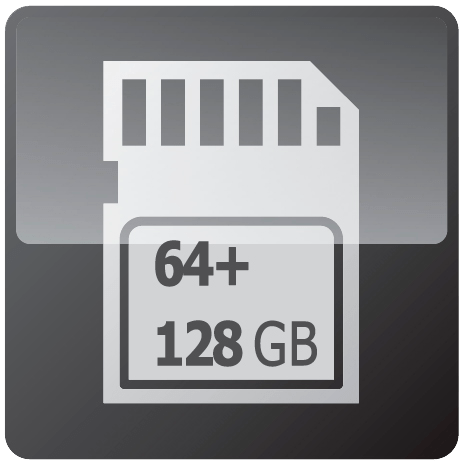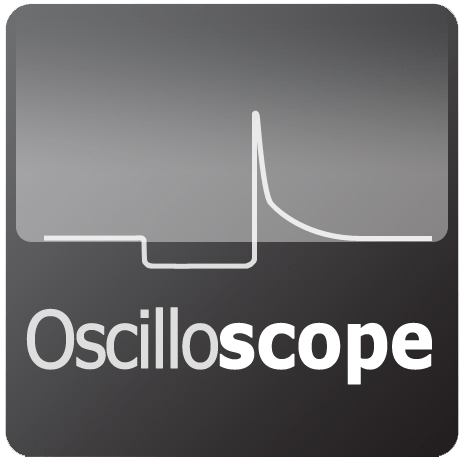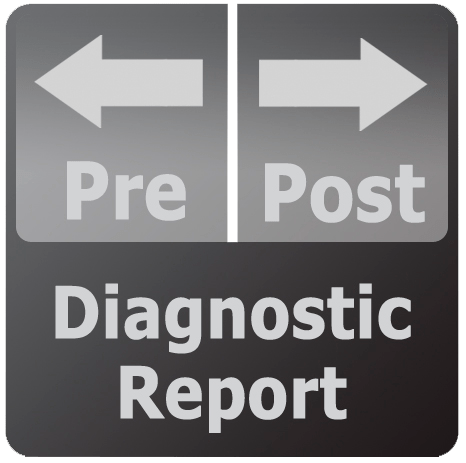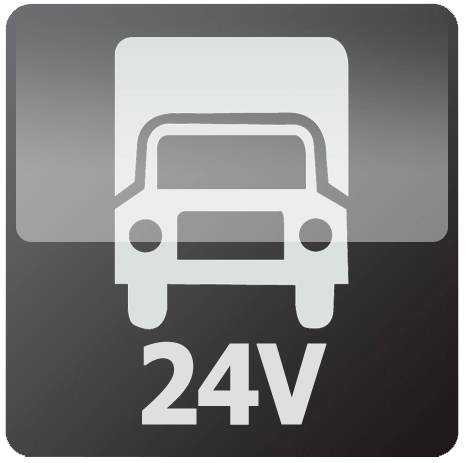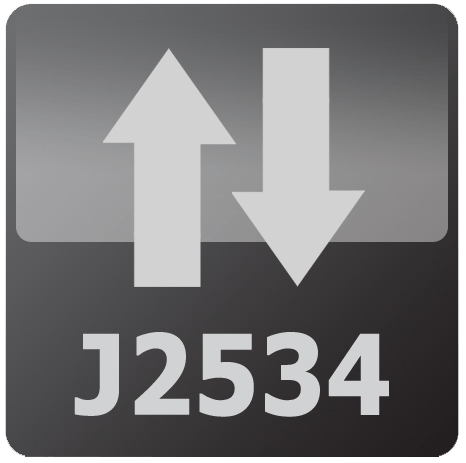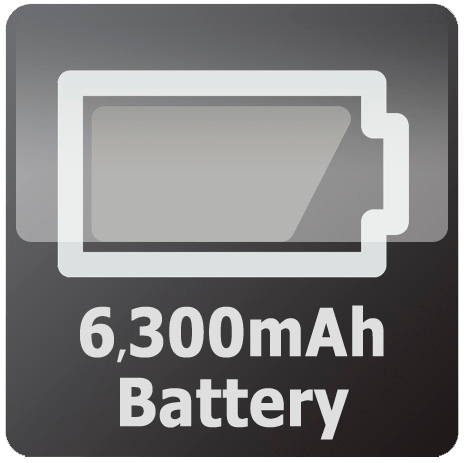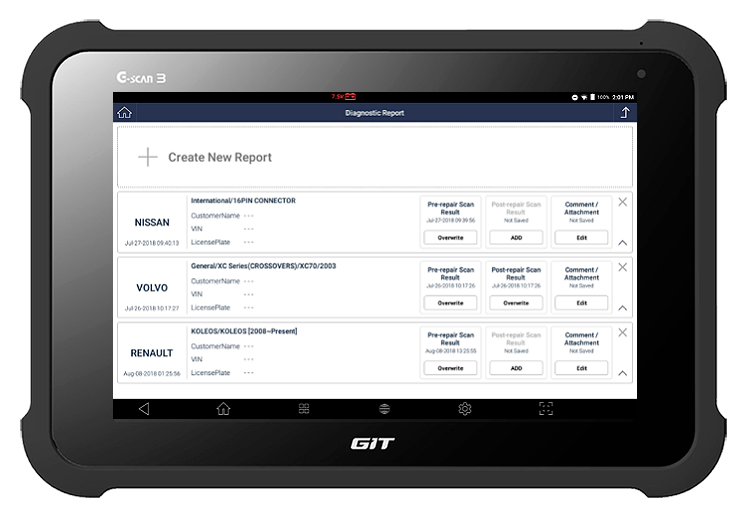
Diagnostic Report Function
Allows the users to create a report with Pre-scan and Post-scan result. Not only the users can save the reports as PDF file in G-scan 3’s memory; also with a help of Bluetooth and Wi-Fi technology, users can simply print directly or send them to desired E-mail
J2534 Pass-thru
Supports ECU reprogramming on both Hyundai and Kia vehicles in J2534 pass-thru mode. It also operates as a J2534 pass-thru terminal for other vehicle manufactures supporting J2534 programming and diagnostics. This requires OEM-specific diagnostic software and the mode can be used by CAN-Bus, KWP2000, and ISO9141 protocols. ( exceptions may apply )
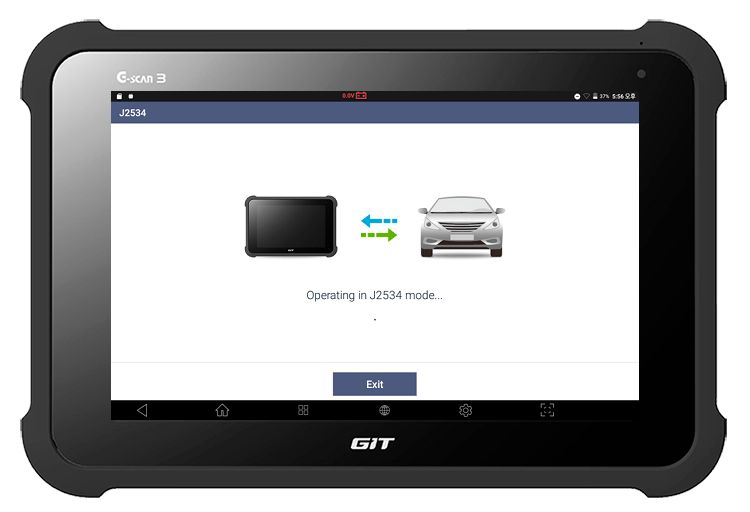
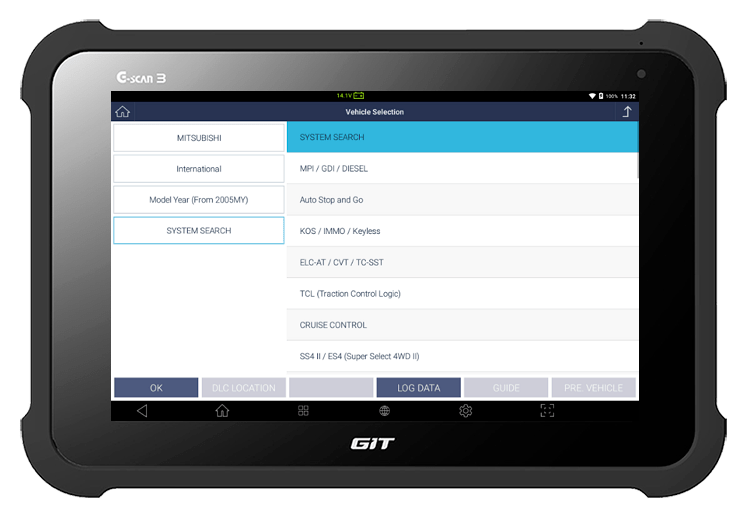
Simple Menu Structure
No hassles for locating the metal tag and finding the correct engine codes. Simply select the diagnostic connector type before selecting the system to test when testing Japanese vehicles. No model Code, No Engine Code, No detailed menu selections are required.
System Auto Search
No time consuming DTC search by “trial and error”, G-scan provides auto search function that tries to communicate with “ALL” systems in the car automatically. It reports back with the available system list and the number of DTCs’ of each system. ( Note : Not all vehicle selection menus provide the system and auto search )
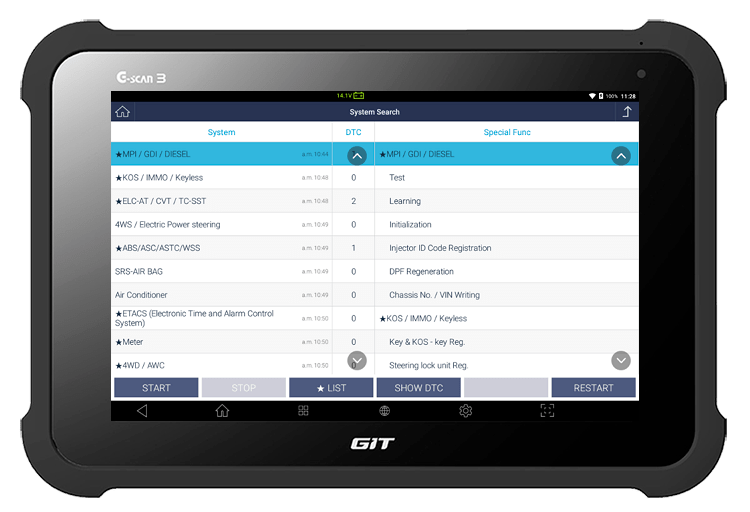
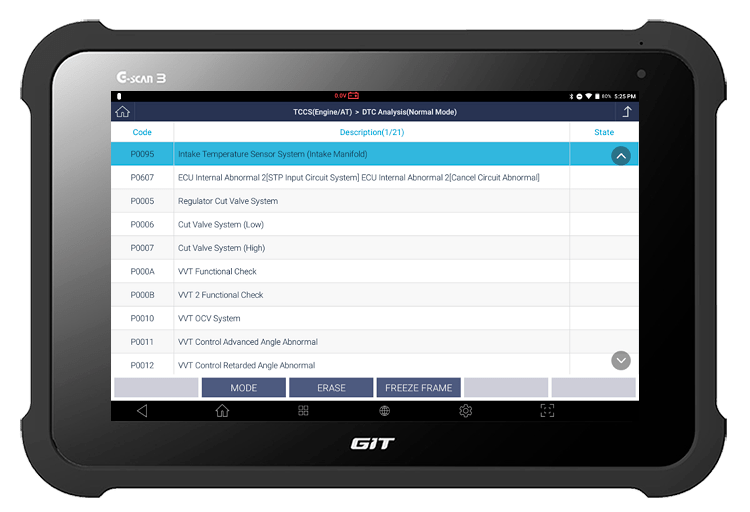
Full Text Description
Thanks to screen control flesibility of Android system and its 1280 pixels wide screen, the full description of DTC codes and data parameter names are supported with G-scan. If longer than the screen, the full description appears in a pop-up window.
Flight Record & Graphical Display
Diagnostic data can be recorded on the road test while the car is running the real driving condition. And recorded data (Flight Record) can be replayed both on G-scan or the larger PC screen. Also, these data can be displayed in graphical waveforms.

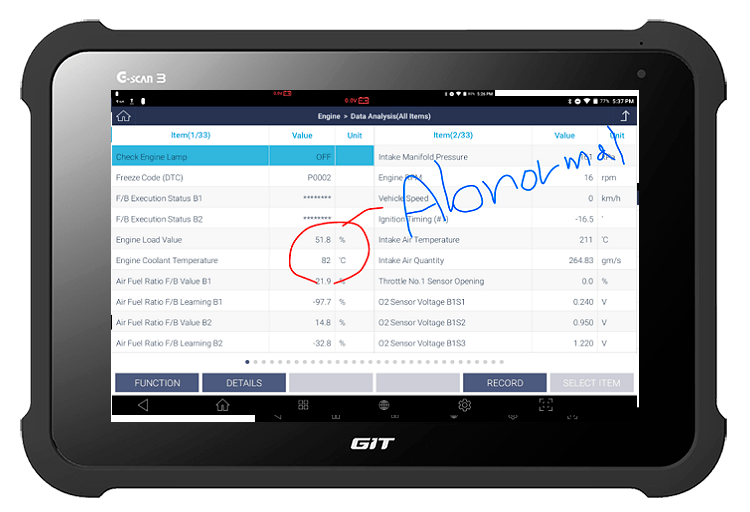
Handwritten Memo & Instant Screen Capture
Press the “View Finder” button on the bottom right corner, the current screen play is captured immediately and you can put your own handwritten memos and drawings by using the fingers or stylus pen. The captured image and the memo are saved in the memory for your retrieval. You can either send the image data to a printer to print or transfer to the PC or phone via bluetooth pairing connection.
Self-Test Function
Many of field failures are found caused by the defective cable and connector, or the problems on the vehicle side. It gives huge impact on sales by causing complaints of the customers and negative influences by the unsatisfied users. G-scan provides “self-test function” that helps the users to determine whether the communication problem is caused by the base unit’s internal hardware / software reasons or by the external factors. It helps you to keep focused on sales, not on taking care of grumbling customers.
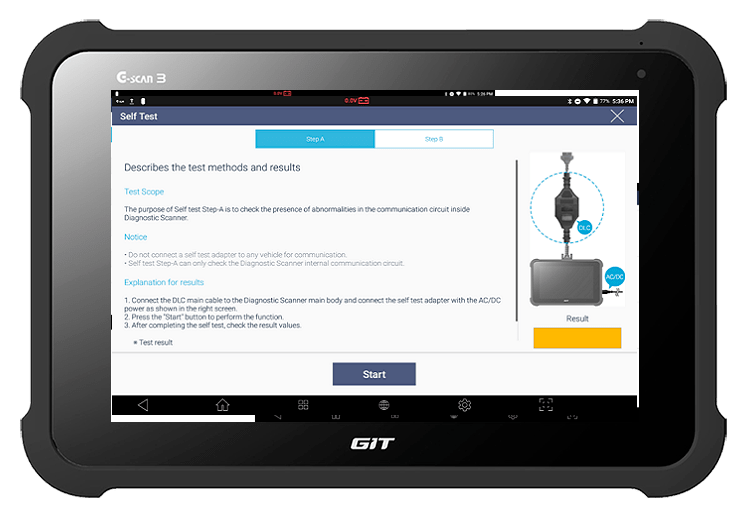
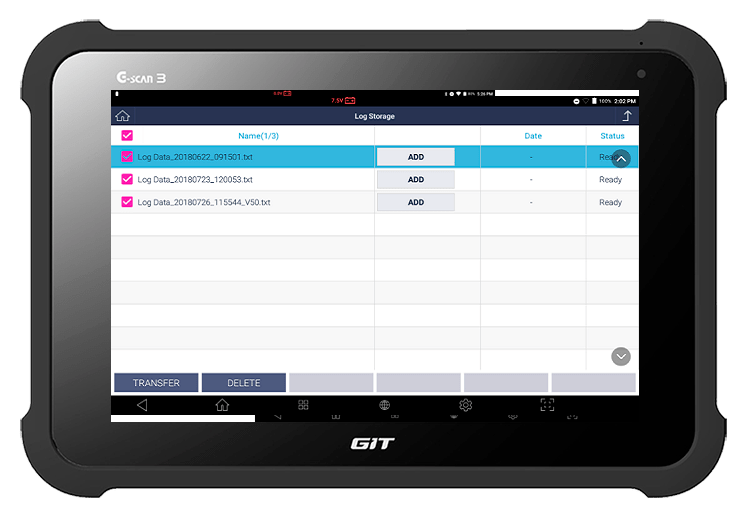
Data log and quick feedback support
In cases of communication or function failure, users can log the bi-directional data transmission between the tool and vehicle control systems. This log can be sent to the engineers through the log transfer function within the G-scan 3 device. The given data log files will be analyzed, feedback and patch file update may provided within 24 hours during workdays; when necessary.
Hardware Specification
- CPU: Exynos 7420 Octa Core @ 2.1 GHz
- Operating System : Android 6.0
- System Memory : Internal Flash 64GB, RAM 3GB
- External Memory : Micro SD Card (max. 128GB)
- LCD : 10.1" TFT (1280 x 800 pixel)
- Input Devices : Capacitive Touch Screen, 3 Hard Keys (Power, Function 1, Function 2)
- Camera : Rear 13MP, AF, Flash Light
- Sound : Speaker(mono), Microphone and Earphone Jack
- Rechargable Battery : Li-ion Polymer, 6300mAh (3.7V), Hard Pack
- Operating Voltage : DC 9 ~ 30V
- Sensors : Gyro-sensor, Acceleration sensor
- Dimension : 304 x 208 x 35.5mm
- External Port : USB 2.0 Host 1ea, Host & Slave 1ea
- Video Out : HDMI
- Network : RJ45 Ethernet, WiFi 802.11 a/b/g/n, Bluetooth 4.0